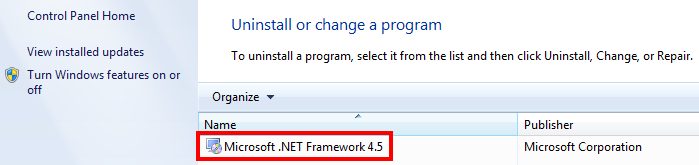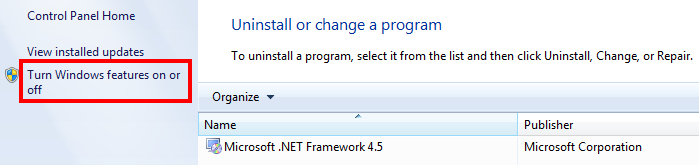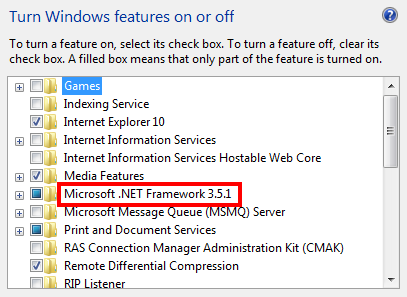- Click "Start" -> "Control Panel" -> "Programs and Features", and check if there is any installed program named Microsoft .NET Framework.
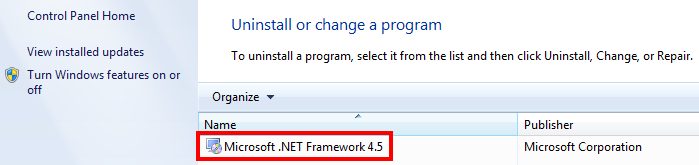
- If you fail to find the Microsoft .NET Framework in the program list, then click "Turn Windows features on or off" to check if there is any preinstalled Microsoft .NET Framework.
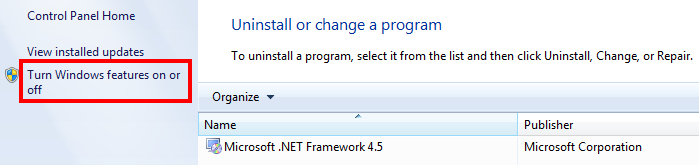
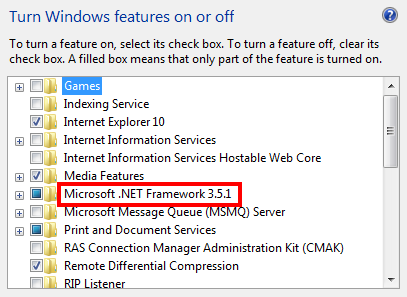
- If you still fail to find Microsoft .NET Framework in the Windows feature list, then you need to install Microsoft .NET Framework manually.
- get_appDownload Microsoft .NET Framework